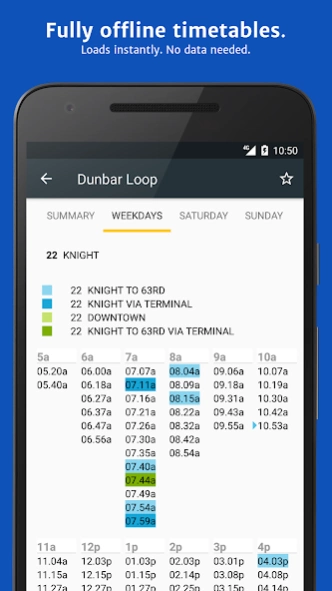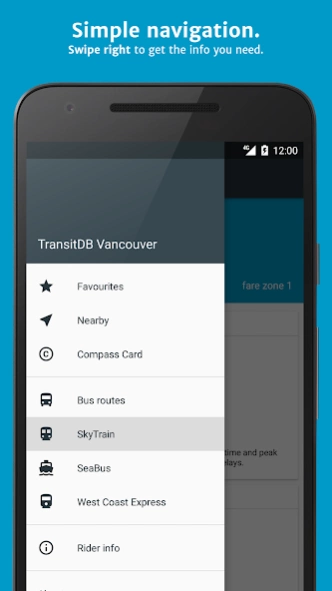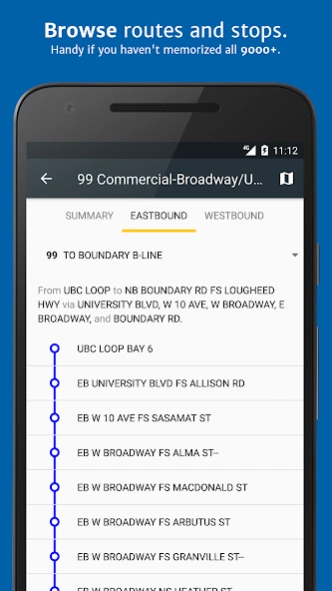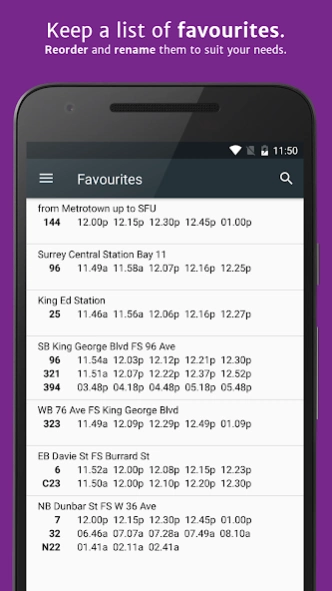TransitDB Vancouver 3.1.47
Free Version
Publisher Description
TransitDB Vancouver - Offline TransLink schedules & more!
TransitDB Vancouver is your quick offline reference for public transit in Metro Vancouver. It's got:
• Fully offline schedules for all bus routes and stops in TransLink's transit service area
• First and last departure times for all bus stops, SeaBus, SkyTrain, and West Coast Express train stations
• Contact info for taxis and other useful entities
TransitDB lets you keep a list of your favourite bus stops, and rename them too. It can also show the bus stops and train stations near you.
TransitDB Vancouver does not have trip planning functionality. If you need trip planning, try Google Maps or TransLink's trip planner.
Found a bug? Got some suggestions? Please let us know using the app's built-in feedback form.
Offline transit schedules provided by TransLink. TransitDB Vancouver is not affiliated with TransLink.
About TransitDB Vancouver
TransitDB Vancouver is a free app for Android published in the Geography list of apps, part of Education.
The company that develops TransitDB Vancouver is Carson Lam. The latest version released by its developer is 3.1.47. This app was rated by 1 users of our site and has an average rating of 4.0.
To install TransitDB Vancouver on your Android device, just click the green Continue To App button above to start the installation process. The app is listed on our website since 2024-01-01 and was downloaded 25 times. We have already checked if the download link is safe, however for your own protection we recommend that you scan the downloaded app with your antivirus. Your antivirus may detect the TransitDB Vancouver as malware as malware if the download link to ca.transitdb.mobile.android is broken.
How to install TransitDB Vancouver on your Android device:
- Click on the Continue To App button on our website. This will redirect you to Google Play.
- Once the TransitDB Vancouver is shown in the Google Play listing of your Android device, you can start its download and installation. Tap on the Install button located below the search bar and to the right of the app icon.
- A pop-up window with the permissions required by TransitDB Vancouver will be shown. Click on Accept to continue the process.
- TransitDB Vancouver will be downloaded onto your device, displaying a progress. Once the download completes, the installation will start and you'll get a notification after the installation is finished.